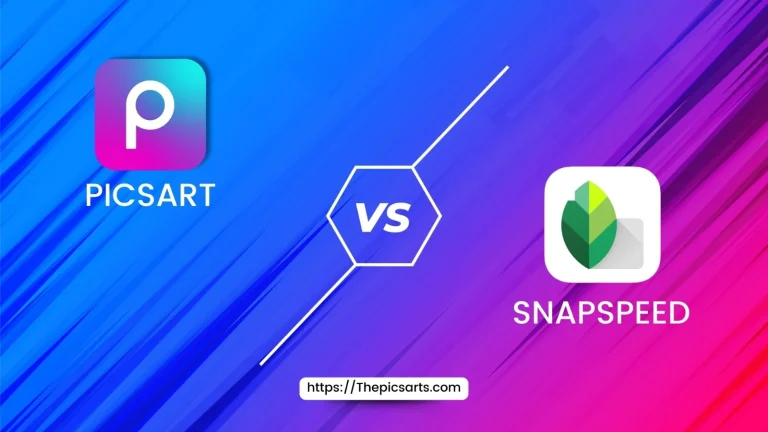Picsart Vs Canva | Complete Comparison in 2024
INTRODUCTION
Picsart and Canva are well-known apps for editing photos and videos. Each has its pros and cons. Picsart is free and provides both basic and advanced photo editing tools, along with excellent drawing features.
Canva is versatile, offering pre-made and customizable templates for making posters, brochures, flyers, Instagram posts, and more.
In this article, we’ll compare Picsart and Canva, looking at their features, prices, advantages, and disadvantages. This thorough comparison will assist you in choosing the best editing app for 2024.
WHAT IS PICSART
Picsart is an online platform for photo editing that offers a wide range of tools, including effects, masks, layers, overlays, and filters. You can create collages and posters for free using the site. Additionally, Picsart provides AI tools such as Sticker Maker, Background Remover, AI Replace, and AI Avatar Pets.
Compatible with Android, iOS, and PC, you can easily download and use Picsart on any device. It’s not just a tool; it’s a comprehensive photo editing hub that transforms your regular photos into creative works of art for sharing and recognition. Picsart also includes premium features, such as an ad-free experience and instant ad maker. You can access all these premium features by downloading the Picsart mod APK 2024.
WHAT IS CANVAS
Professional graphic designers prefer Canva for tasks like editing images and videos, creating logos, and making flyers. It’s an online design platform valued for its extensive features and content.
Canva offers ready-to-use templates perfect for social media platforms such as Facebook, Twitter, Pinterest, Instagram, and LinkedIn, as well as for presentations. You can design logos easily without the need for a designer. Canvas designs are easy for beginners to customize. Adding images from your collection is quick and straightforward. Canva is available on both Computers and Mobile devices.
PICSART VS CANVA FEATURES

Features are essential for a tool’s success since users often choose tools based on their features.
Picsart and Canva both have excellent features. Let’s see what makes these tools so popular.
PICSART FEATURES
Picsart has more features, which makes it more versatile than Canvas However, this doesn’t mean it’s superior. It depends on what you require for personal or professional use. Picsart is recognized for its two main groups of editing tools.
Photo Editor
The photo editor has many different features, such as:
Video Editor
The video editor has many different features. Such as:
CANVA FEATURES
Canva doesn’t offer as many ways to edit photos as Picsart does.
Also, you can add text and pick different fonts, styles, spacing, alignments, opacity, and more.
Canva offers a greater variety of sharing and saving options than Picsart.
When it comes to sharing with Canva, there’s almost nothing you can’t do.
You can:
PICSART VS CANVA TEMPLATES

Apps like Picsart and Canva usually have lots of templates. People love templates because they help design things quicker and make customization easier.
PICSART TEMPLATES
Picsart provides templates in these categories:
You can filter your search within each category.
You can choose between free and premium templates based on whether you’re using them for personal or commercial use.
CANVA TEMPLATES
Canva provides templates in these categories:
PICSART AND CANVA EASE-OF-USE

Another key aspect is the user-friendliness. If something is hard to learn, it may not appeal to new users as strongly.
PICSART EASE-OF-USE
Picsart is easy to use—you can simply drag and drop elements to create your designs.
Additionally, its dashboard is well-organized, making it simple to find your way around.
CANVA EASE-OF-USE
Canva is easy to use and has a straightforward interface. It’s ideal for beginners and those who aren’t experienced in design, as it lets you drag and drop elements to create your designs.
PICSART VS CANVA: PROS AND CONS
Both of these tools offer various features, and one might suit your needs better than the other.
To understand how each tool performs well and where it may have limitations, it’s helpful to examine their strengths and weaknesses.
PICSART PROS AND CONS
Pros
Cons
CANVA PROS AND CONS
Pros
Cons
CONCLUSION
In summary, Picsart and Canva are popular apps for editing photos and creating designs, each with its strengths and weaknesses.
Picsart offers extensive editing tools and a strong community, including advanced photo and video editing, drawing options, and many stickers. However, it might have issues working with other apps and could crash occasionally.
Canva is known for its user-friendly interface and versatile design features, providing a wide variety of templates, professional photo tools, and collaborative editing. It requires internet access, takes time to learn advanced features, and requires a subscription for certain features without watermarks.
Your choice between Picsart and Canva depends on whether you prioritize powerful editing tools (Picsart) or easy usability and design flexibility (Canva).